Free Blogging Tools are a great option especially if you are just starting with your food blog and you’d like if possible to limit the expenses. There are so many free and paid tools that can save you so much time and money.
No matter if you are experienced blogger or just started these free tools can help you.
Top Essential Free Blogging Tools
We take the time and prepared a list with some of the most essential free blogging tools as a new food blogger you can use. Let’s take a look below at the top 10 tools you can use for free to help you with your food blog.
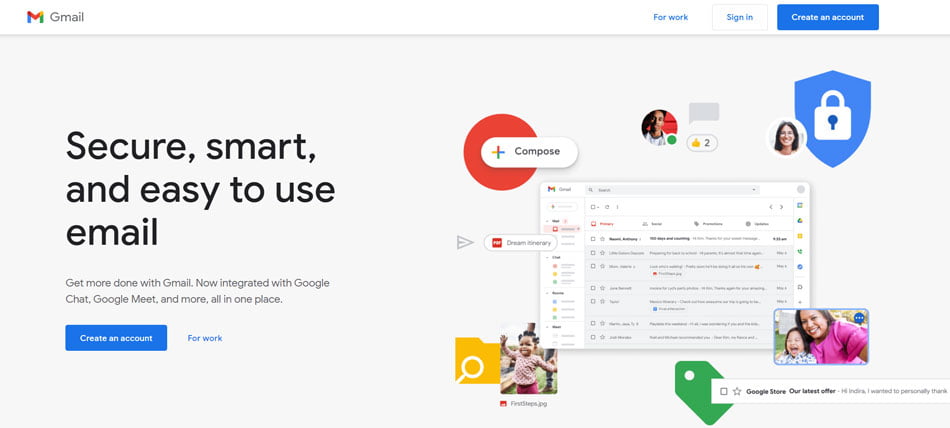
Gmail
Gmail is a great free email service provided by Google with over 1.5 billion active users worldwide. The mail service supports the use of email clients via the POP and IMAP protocols, which means you can add it to any third-party email client. You can access Gmail via a web browser or by installing the official mobile application.
Besides the fact that is free, it has also some cool features such as Google’s mail servers automatically scan emails for multiple purposes, including filtering spam and malware. Gmail users also have access to Google Drive file storage up to 15GB for free and can send larger files, by inserting files from Google Drive into the message.
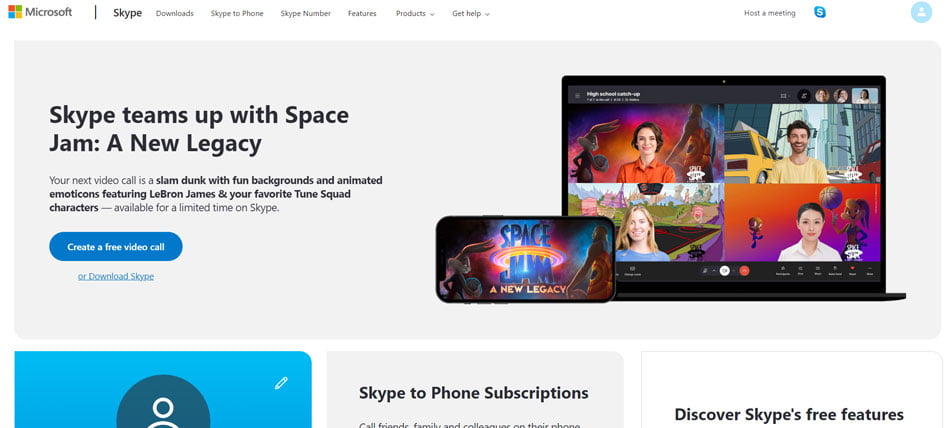
Skype
Skype is a web-based communications tool that offers video chat, international calls, and texting via the web. There is a free version and Skype for Business. The free version of Skype offers is an incredible set of features for a free product.
Skype provides advance scheduling, multi-party 1080p HD video conferencing, plus real-time application and desktop sharing with support for PowerPoint presentations
Skype is simple and user-friendly. Setting up calls, creating new contacts, and getting set up are all easy to do and it is a must-have from our list for apps for small businesses.
If you go over 25 people who use Skype you have to choose one of their paid plans
WordPress

WordPress is a free and open-source content management system that powers over 30% of the websites in the world. In order to use this WordPress, you need to have a hosting and domain name. This platform is fairly easy to install with all the hosting providers we recommend and it comes with one-click installation. They all come with a WordPress installation tool.
It is free to use and it has over 50k plugins you can choose from its marketplace. Most of them are free or have free and premium versions.
WordPress users also can easily change the look and functionality of a WordPress website without altering the core code or site content by installing different themes. If you are planning to monetize your blog we suggest going with this option.

Google Calendar
Google Calendar is a great free time-management and scheduling calendar service developed by Google. It was released in 2006 and is available via web browser and as mobile apps for the Android and iOS platforms. It is integrated into their email platform Gmail and event from user’s Gmail messages are automatically added to Google Calendar, as well as you can set reminders.
You have the option to enable or disable the visibility of special calendars, including a Birthdays calendar, that automatically retrieves dates of births from a user’s Google contacts. You can install it on your devices and all your events, appointments, birthdays will sync automatically. Later was added a feature called ‘goals’
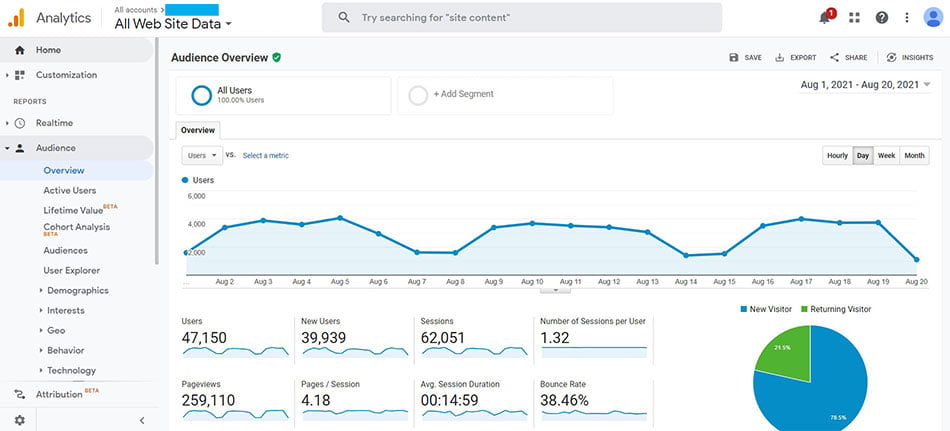
Google Analytics
Google Analytics is a must-have tool every food blogger needs. It gives an inside of how your website is doing and important metrics as website analytics, referrals from social media sites, bounce rate, popular pages and more.
According to W3Tech, Google Analytics is the most widely used web analytics service on the web. It was launched back in 2005 and currently, the platform is part of the Google Marketing Platform. Google Analytics provides usage data for Mobile Apps from iOS and Android app.
Google Analytics continues to evolve and currently, its 4th generation of the platform is called GA4.
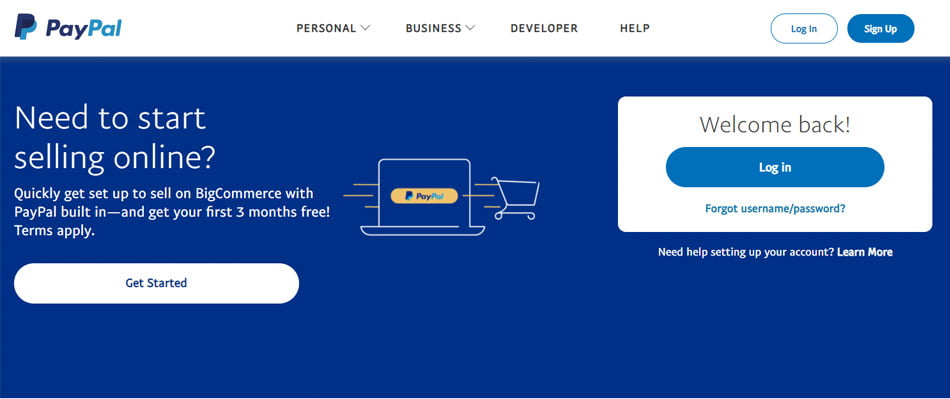
PayPal
PayPal is an online payments system that operates in the majority of countries that support online money transfers. It is a great, convenient and secure way to purchase online, transfer money online or use it as a way to receive money online. You can then transfer your money from your PayPal account to your bank account for free if you choose standard delivery.
Since 1998, when PayPal was originally established, the platform grew tremendously to became one of the most used methods for online transactions. Recently they acquired other services such as the cashback app Honey, Vemno used as an easy way to send money to friends, as well as providing their own credit card with 2% cashback.
.

Evernote
Evernote is a cloud-based tool that lets you take notes anywhere, find information faster, share ideas with anyone, take meeting notes, save web pages, to-do lists and more.
You can download Evernote versions for Mac, Windows, Android and iOS. Notes can be accessed offline. You can also prepare their meetings and make action items and agendas within the app.
Evernote app is essential for all types of workers and business people who are always on the go but want to keep on track with their works.
Evernote has a free plan and offers a free trial for Evernote Business.
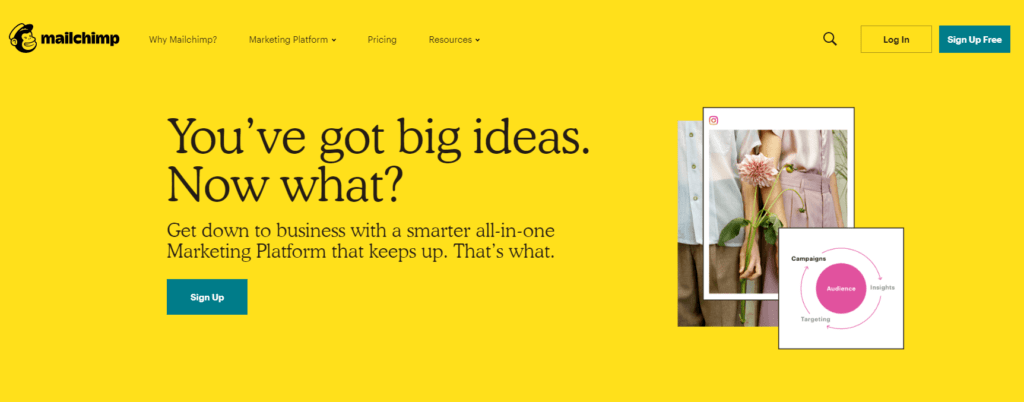
MailChimp
MailChimp is a cloud-based email marketing solution that helps businesses of all sizes design, automate and manage marketing campaigns across various email platforms, ad channels and more via a unified dashboard.
MailChimp makes it easy for you to create, execute, and analyze email and ad campaigns. You can manage subscribers, generate custom reports, success rates and view click-through, track your emails through the platform itself.
You can create your own custom templates or select from a range of pre-designed templates.
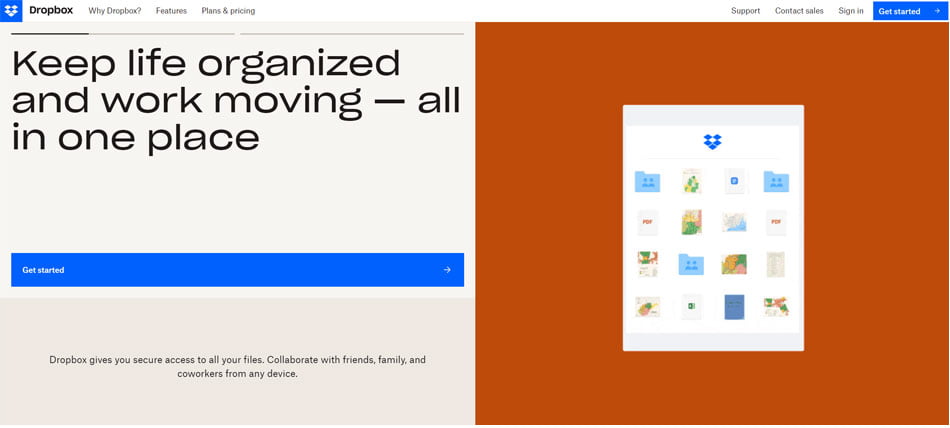
Dropbox
Dropbox was founded back in 2007 and is a file hosting service that offers cloud storage, personal cloud, file synchronization, and client software. Dropbox has a website interface where you can access the files or install any of the computer apps for the supported OS such as Microsoft Windows, Apple macOS, and Linux computers, and mobile apps for iOS, Android, and Windows Phone smartphones and tablets.
Having Dropbox application installed on your computer makes it easier to manage files. By default, you have 2 GB free of space and if you need more you can subscribe to their premium plan. More than 500 million people around the globe use Dropbox to access their files from anywhere and share them with anyone.
It has a secure, distributed infrastructure with multiple layers of protection. Dropbox simple and functional interface makes it easy to use for individuals or businesses of any level.
Buffer
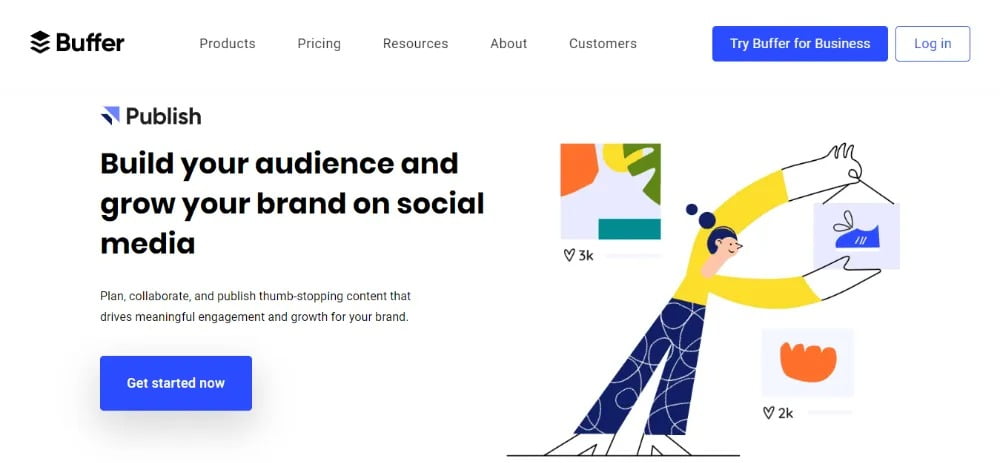
Buffer is a great social media tool if you want to share content from your browser with your social followers and supports Twitter, Facebook, Instagram, and Pinterest.
Buffer software has a powerful user interface and it is simple and easy to use. It is a social media management platform for small to midsize businesses that help users publish content, engage clients and analyze their social media performance.
The app makes it easier to create and schedule posts and it has the ability to connect to all social media accounts.
Buffer pricing starts at $15.00 per month. There is a free version. Buffer offers a free trial.
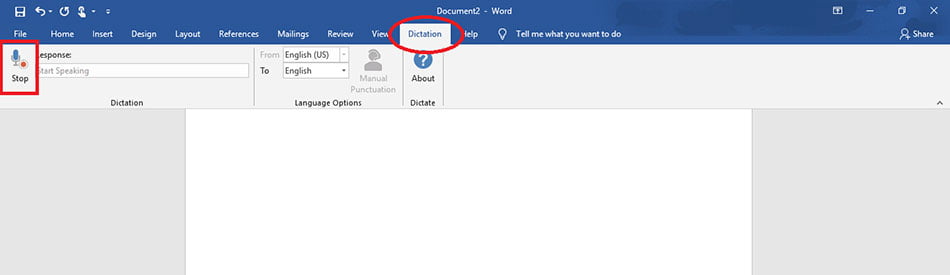
Microsoft Dictate
Microsoft Dictate is a Microsoft Office add-on and works with Word, PowerPoint and Outlook. It comes pre-installed with Microsoft 365 or if you are not using that version you can simply install it from the Microsoft store and it is compatible with Office versions 2013 and above and works well with Windows versions 8.1 and above.
The app supports standard voice commands and it is the same algorithm that power Cortana voice assistant. Another great feature supported by this free Microsoft dictates app is dictation with real-time translation to 60 different languages.
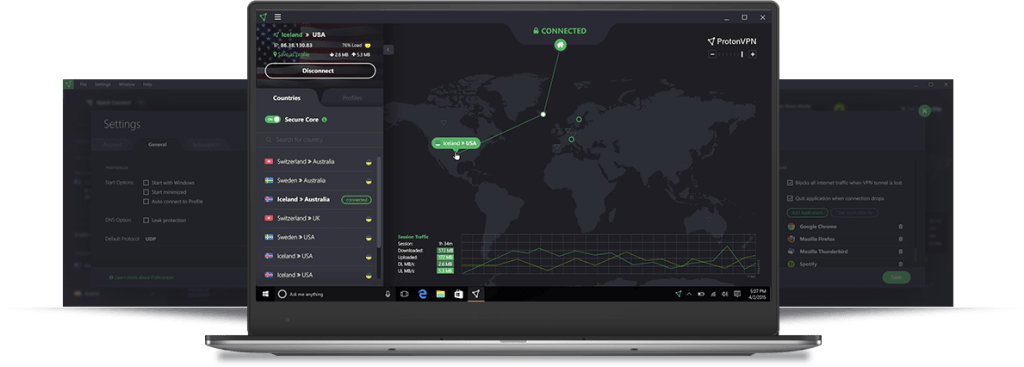
VPN
Virtual Public Network or a VPN is a secure and functional cross-connection portal associating a private network across a public network. The internet we use is vulnerable and a dangerous place to be. Data harvesters, hackers and malicious websites are always out there waiting for users to make a mistake.
ProtonVPN is one of the best free VPN providers and it exclusively uses ciphers with Perfect Forward Secrecy, meaning that your encrypted traffic cannot be captured and decrypted later, even if an encryption key gets compromised in the future. ProtonVPN is the ONLY free VPN that has no privacy-invading ads, no malware, no bandwidth limits.
Supported platforms include Windows, macOS, Linux, Android, iOS
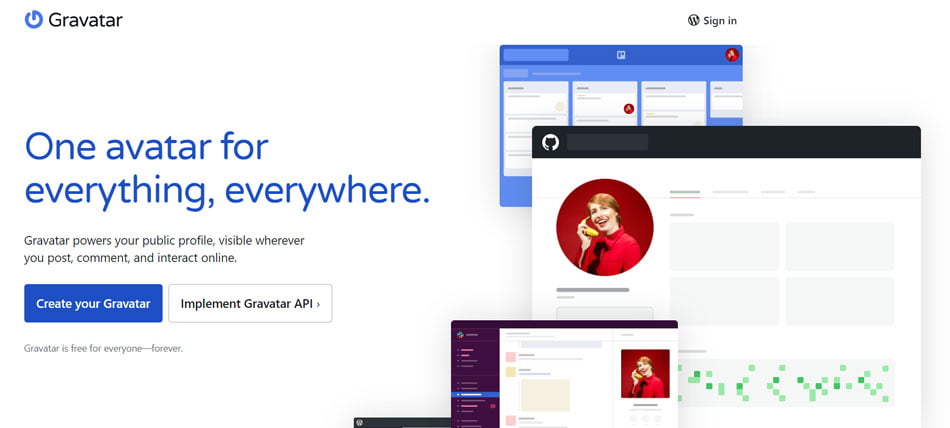
Gravatar
Providing globally unique avatars, Gravatar service was first introduced back in 2007. It is integrated into the WordPress.com blogging platform. Having an avatar for your blog is important, especially when you engage with your audience, reply to comments and more. This allows you as a blogger to maintain a cohesive presence as you comment on different blogs with a well-regulated, branded look.
Gravatar is a free service used by millions of website owners and developers worldwide. This is another tool from our list with free blogging tools that can help create awareness about your brand or food blog. Gravatar service has requirements about the image you can upload and needs to be at least 80×80 pixels.

