There are many tools that a food blogger needs for its food blog, but there are some that you can’t get away without using them. The tools are not just saving you tons of time, improving your time management but also saving you money in a long turn and help you start making money from your food blog.
Starting a food blog from the beginning is not always easy and you have to make sure you organize and plan your time from the beginning.
Tools Every Food Blogger Needs
Let’s take a look below at some of the tools every food blogger needs in order to create a successful food blog.
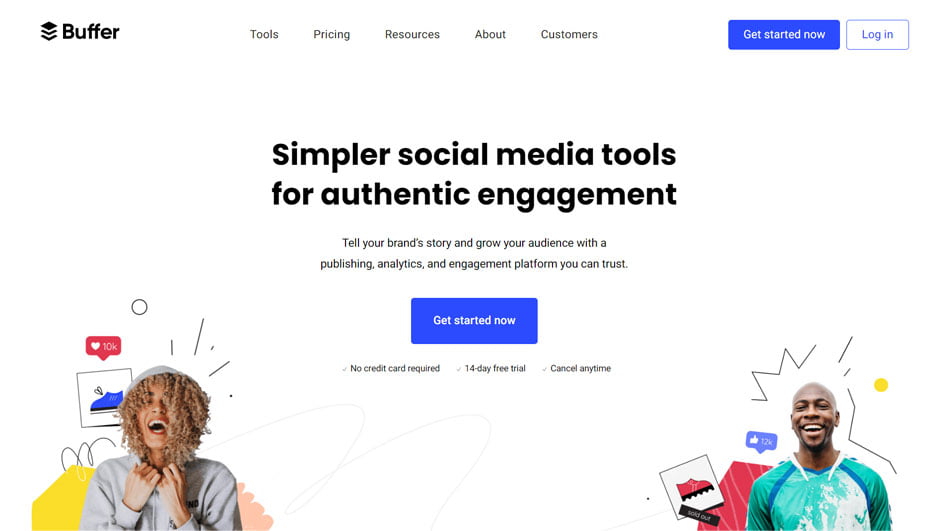
Buffer
Buffer lets users schedule posts to Facebook, Twitter, Instagram, Instagram Stories, Pinterest, and LinkedIn, as well as analyze their engagement and results from their community. The initial version of Buffer was launched in 2010.
Buffer has a feature called content “Suggestions” that has a very user-friendly and easy-to-use interface compare to other content discovery tools and it suggests shareable content based on marketing inspiration, Buffer picks, and more.
There is also a version of Buffer for Business intended for managing social media accounts for businesses and corporations. A browser extension for seamless integration with Chrome and WordPress plugin is available.
Google Drive
Google Drive is a service developed by Google, launched in 2012, which allows users to store files in the cloud using Google’s servers. The files storage are synchronized across devices and you can also share files.
Google Drive offers users free file storage for up to 15 GB and also offers 100 GB, 200 GB, 2 TB, 10 TB, 20 TB, and 30 TB optional paid plans. This is an app the every food blogger needs to store files, share with other people. It is great for storing photos and other important importation you can access from everywhere and not worry if you are traveling or going away from your computer.
If you are working with other people such as internet marketers, content writers, etc it is great for sharing files with them as well. And of course, you can use the Google Docs alternative to Microsoft Office.
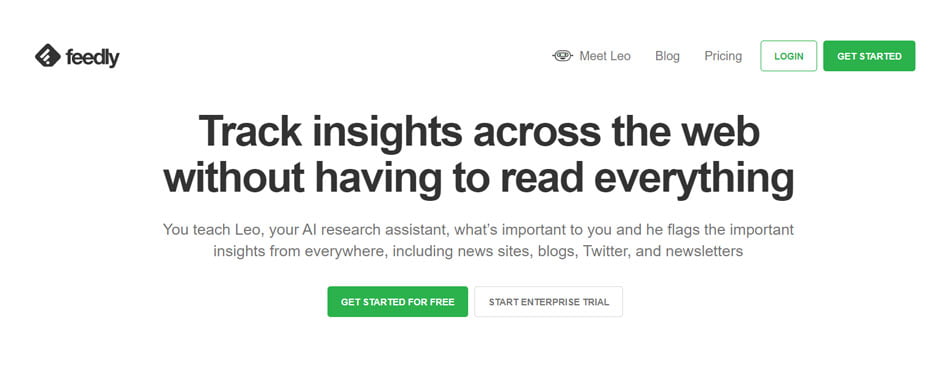
Feedly
Feedly was founded in 2008 and it is a news aggregator application available as a cloud-based service or for various web browsers and mobile devices running iOS and Android. Users can customize and share with others news feeds from a variety of online sources.
Users will see a summary and a link to the actual article when using the Feedly app, because the app cannot load an entire article. The redirects happen inside the app itself because the mobile application acts as a browser on its own.
You can find and organize information from influential bloggers, popular newspapers, Twitter feeds, trade publications, Youtube channels, RSS feeds, research journals.
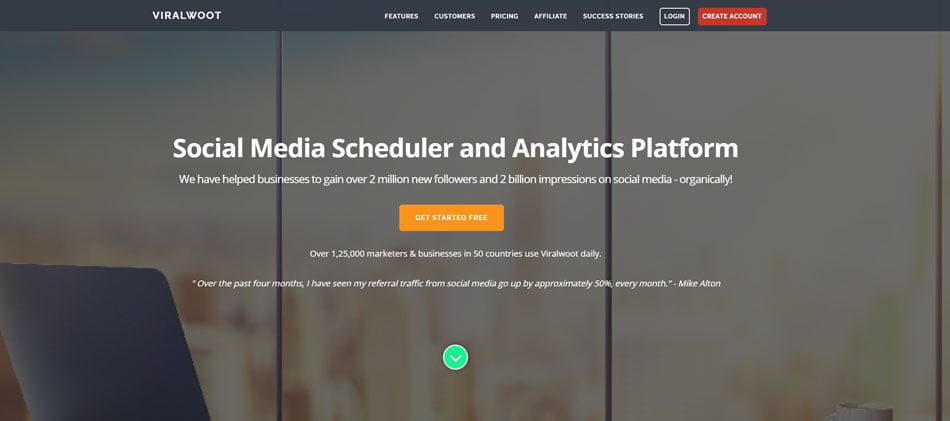
Viralwoot
Viralwoot is a Pinterest Management tool that provides analytics, marketing services, and scheduling tool. As a food blogger, you know that Pinterest is the social platform that can bring you the most traffic and having an affordable tool that can automate your social media presence on Pinterest with ViralWoot’s Pin Scheduler is crucial. This saves you time that you can focus on high-value activities like engagement.
in 2020 Pinterest became the third most popular search engine, after Google, and YouTube. With ViralWoot you can scheduling Pins in bulk saves time and extends your reach by posting at the right time for maximum impact. The available app for mobile phones and a free chrome extension make it easy to schedule Pins from anywhere on the web.
Lately, ViralWoot added support for an Instagram scheduler feature which is another great social platform for food bloggers.
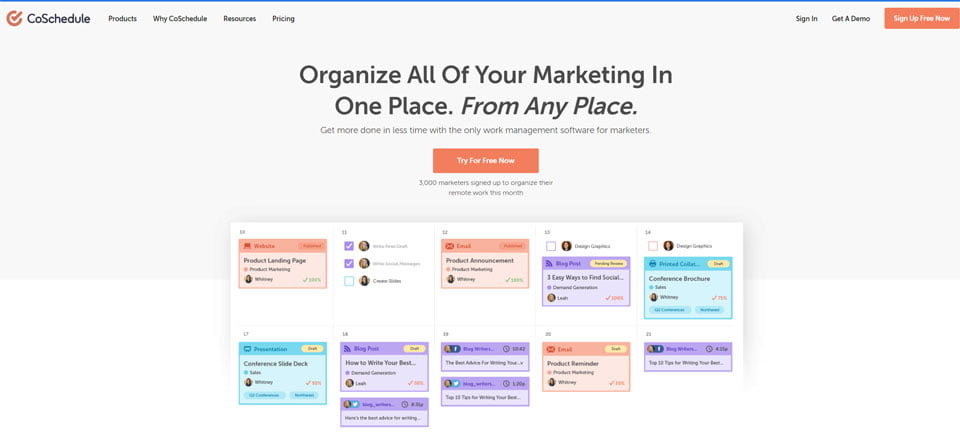
CoSchedule
CoSchedule is a great tool to help you make your content blogging schedule planned and organized. With this fantastic tool you can organize upcoming tasks and& projects, easily add new personal tasks to your to-do list, create and schedule social messages for Facebook, Twitter, LinkedIn and Instagram.
This is another great suggestion from our list with essential tools every food blogger needs to increase productivity. Edit key project details including project descriptions, titles, publish dates, project status, and more. Easily collaborate on projects, assign tasks, add comments, and meet project deadlines.
Google Analytics
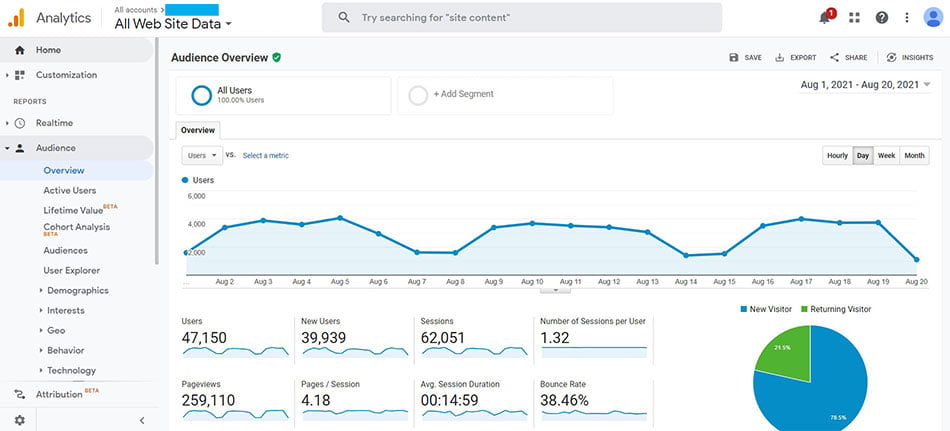
Google Analytics is a must-have tool every food blogger needs. It gives an inside of how your website is doing and important metrics as website analytics, referrals from social media sites, bounce rate, popular pages and more.
According to W3Tech, Google Analytics is the most widely used web analytics service on the web. It was launched back in 2005 and currently, the platform is part of the Google Marketing Platform. Google Analytics provides usage data for Mobile Apps from iOS and Android app.
Google Analytics continues to evolve and currently, its 4th generation of the platform is called GA4.
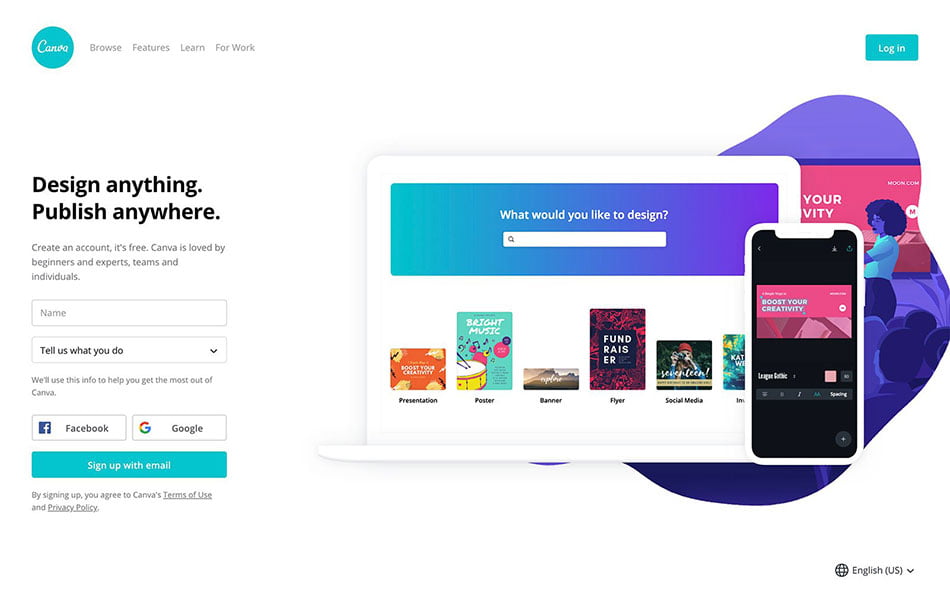
Canva
Canva was founded in Perth, Australia in 2012 as a graphic design platform, where users can create social media graphics, posters, documents, presentations, and other visual content.
As part of its expansion into the presentations space, Canva acquired a few companies in the last few years including the presentations startup Zeetings, Pexels and Pixabay, which are free stock photography sites based in Germany and enabled Canva users to access their photos for designs, the Austrian startup Kaleido.ai and the Czech-based Smartmockups.
The design platform is free to use but also offers paid subscriptions like Canva Pro and Canva for Enterprise with additional functionality. Users can also purchase physical products to be printed and shipped.

