There are all sorts of writing tools to increase productivity as a food blogger and each one has its own differences. We all have days when we are distracted, less productive but what if you can use writing tools to help you increase your productivity.
One of the easiest ways to get you less productive is the distractions. Let’s look at some of the writing tools to increase productivity you can use as a food blogger.
Writing Tools to Increase Productivity as a Food Blogger
You do not have to use hundreds of tools to get you more productive and focus. A few simple writing tools can have a better effect than a few dozen tools.
Hemingway
Hemingway is a free text checker that finds unnecessarily complex words, highlights lengthy, complex sentences and common errors. It helps you make your content more acceptable to readers by avoiding dense and complicated sentences that your readers will get lost trying to follow its meandering.
It has a free online and a paid desktop version. Other cool features in the Hemingway app include one-click integrations with any WordPress blog or Medium, publish a draft or live post, right from the Hemingway Editor.
The Hemingway app can create a distraction-free writing environment by disabling editing in the Write mode. You can switch to the editor mode if you have to write a blog post or article.
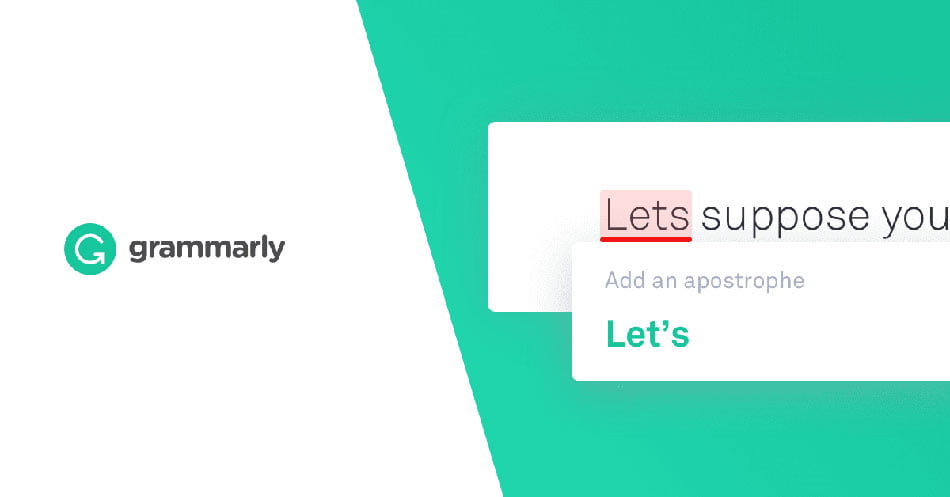
Grammarly
Grammarly is a great cloud-based writing tool for anyone writing essays, editors, freelance writers, and content publishers that checks grammar, spelling, punctuation, clarity, engagement and delivery mistakes in real-time. Grammarly can help you detect plagiarism, by comparing billions of web pages across the web with your writing. This is another great tool from our writing tools to increase productivity list.
Grammarly uses AI technology to find clunky sentences or paragraphs that need to be rewritten for an easier understanding from the reader. Grammarly’s browser extension is available for Firefox and Chrome and it works with your favorite websites while you type such as Facebook, Gmail, Twitter, Google Docs, and more. A desktop app can also integrate directly with Microsoft Outlook and Word.
There is a free and premium version. Even the free version is pretty good and can help you to prevent overusing certain words, shorten overly long sentences or find typos in essential emails and blog posts.

Evernote
Evernote is an app designed for task management, note-taking, archiving and organizing. The company is based in Redwood City, California. The app is available online and for Windows, macOS, iOS, and Android platforms and allows users to create text, photographs, drawings, audio, or saved web content-based notes.
Evernote is available as a free online service but users can upgrade to Premium or Business accounts which allows integration directly with Microsoft Outlook, Microsoft Teams, Gmail, Google Drive, Slack, and Salesforce. A maximum limit of 250 notebooks and 100,000 notes is for all Free, Plus and Premium Evernote accounts.
Evernote can be also great for taking web screenshots, increase productivity and have all the features from any major browser. You can well organize your notes and search by keywords, even if the words appear in photos, documents, business cards, PDFs.
Merriam-Webster Dictionary
Merriam-Webster Dictionary provides free access to an online dictionary and thesaurus, an optimized version for your iPhone, iPad, and Smartwatch, Android device for English language reference. Merriam–Webster is the oldest dictionary publisher in America back In 1828 by Noah Webster.
Merriam-Webster is part of our list for writing tools to increase productivity that can also help you find good synonyms to make your text easier for readers. This brand is well established and reputable name all over the world.
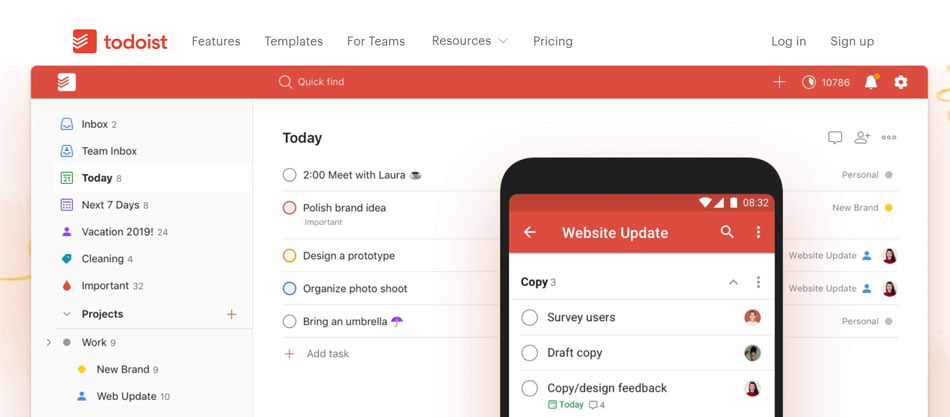
Todoist
Todoist is a cloud-based service used by millions of people to plan, organize, and collaborate on projects, both big and small. It has mobile apps and its widgets for iOS or Android give you easy access to your task list or productivity without ever opening the app. Todoist has also desktop versions for Mac, Windows and Linux-based OS, as well as browser extensions for Firefox.
This is a great app to add to your writing tools to increase your productivity list and will help you remember due dates and deadlines with reminders. You can add a blog post to your reading list and enjoy access to 60+ app integrations like Zapier, Evernote, Google Drive, Slack, Dropbox, and more.
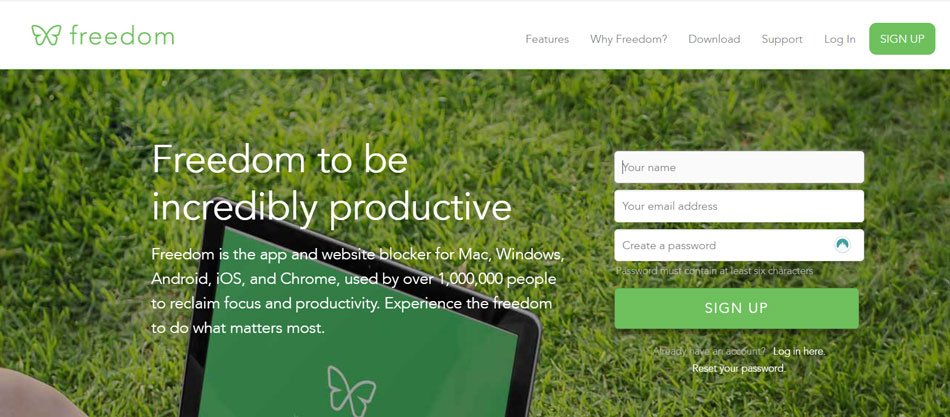
Freedom
Freedom is an app that lets you focus and increase productivity on your writing by blocking websites. The Freedom app is available for Mac, Windows, Android, iOS, and Chrome. It is used by over 1,000,000 people.
Freedom can sync blocks across all of your devices and schedule your Freedom time in advance daily or weekly. According to Freedom’s their users report gaining an average of 2.5 hours of productive time each day. You can use the app for free or join the premium plan and cover all your devices for less than $2.50 a month. This is tool is part of our list of writing tools to increase productivity.
Some of the other premium features include unlimited sessions and devices, recurring scheduled sessions, locked mode, focus music and other ambient sounds, partner discounts and more.

Pocket is a great tool to discover and save the best articles, news, stories and videos, to read later on any device, online or off. It has a web app, mobile apps for iOS and Android, as well as browser extensions for the most popular browsers. It is used by over 10 million users.
With just one click on the Pocket icon and the content is saved and it will appear across all your devices. Pocket comes in a very clean layout and customizable display with distraction-free space that improves the reading experience and lets your mind focus on the information.
This is a great way to save interesting articles from across the web for later when you do not have time and are organized in collections. You can also upgrade anytime to Pocket Premium for features like unlimited highlights, advanced search, and automatic article backups.
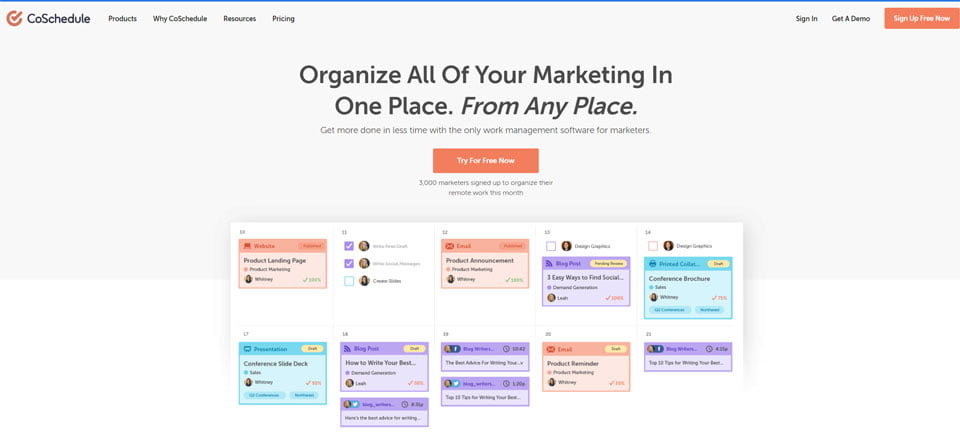
CoSchedule
CoSchedule is a great tool to help you make your content blogging schedule planned and organized. With this fantastic tool you can organize upcoming tasks and& projects, easily add new personal tasks to your to-do list, create and schedule social messages for Facebook, Twitter, LinkedIn and Instagram.
This is another great suggestion from our list with writing tools to increase productivity. Edit key project details including project descriptions, titles, publish dates, project status, and more. Easily collaborate on projects, assign tasks, add comments, and meet project deadlines.

